How to Enlarge/Zoom Forum Pages
To make font size larger and smaller, hold down the Ctrl button and scroll up and down with the middle mouse button. Scrolling UP makes the font bigger, scrolling DOWN makes the font smaller.
The solution above works with most current Internet browsers.
Things You'll Need:
To make font size larger and smaller, hold down the Ctrl button and scroll up and down with the middle mouse button. Scrolling UP makes the font bigger, scrolling DOWN makes the font smaller.
The solution above works with most current Internet browsers.
Things You'll Need:
- Computer
- Internet Explorer, Firefox, Chrom or other browser
- Keyboard and Scroll Mouse

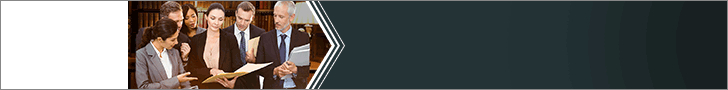
Comment